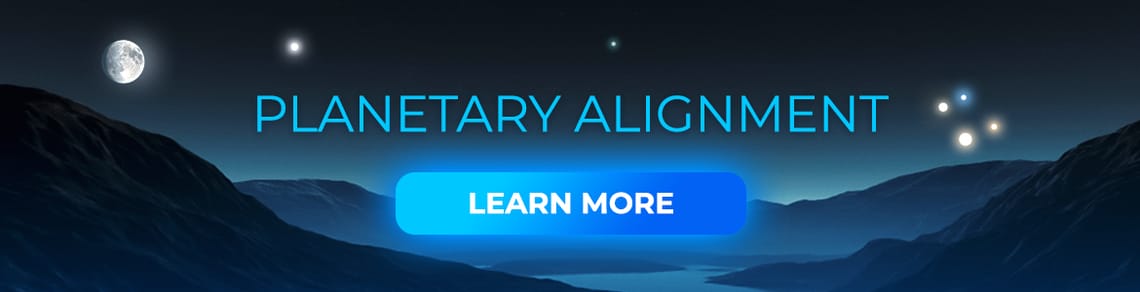Bright “Star” Next to Moon: What Planet Is Near the Moon Tonight?
A bright planet near the Moon — what a beautiful sight, easily visible to the naked eye! Want to know if Venus or Jupiter is close to the Moon tonight? Use the free Sky Tonight app! Featuring an astronomical calendar, it can also identify any bright dot near the Moon in real time. Check out this article to learn about the upcoming Moon-planet conjunctions.
Contents
- What is the dot next to the Moon tonight?
- What do astronomers call the approach of the Moon to the planet?
- Observations
- What planet is closest to the Moon in the sky: Bottom line
What is the dot next to the Moon tonight?

From February 9 to 15, 2026, the Moon will visit the constellations Libra, Scorpius, Ophiuchus, Sagittarius, and Capricornus. This week, the most prominent stars near our natural satellite will be Antares (mag 1.0) and Shaula (mag 1.6) from Scorpius, as well as Kaus Australis (mag 1.7) and Nunki (mag 2.0) from Sagittarius.
The Moon will reach its Last Quarter phase on February 9 and will turn into a crescent by the end of the week.
What do astronomers call the approach of the Moon to the planet?
In this article, you'll come across several types of celestial events. They all involve the relative positions of the Moon and celestial objects and occur close together in time. However, they differ in detail. Here is what each one means.
Closest approach (appulse)
Closest approach or appulse happens when two celestial objects have the smallest apparent distance as seen from the Earth. For the Moon and planets, appulse often takes place close to conjunction.
Conjunction
Conjunction occurs when two celestial objects have the same apparent right ascension or ecliptic longitude in the sky. In everyday language, the terms “conjunction” and “closest approach” are often used interchangeably. However, conjunction has a more technical meaning and does not necessarily occur with every appulse.
Moon-planet conjunctions occur frequently. Once every 27.3 days, our natural satellite passes through a narrow part of the sky centered on the ecliptic and encounters planets. Planetary conjunctions are less frequent; you can learn more about them in our separate article.
Occultation
Occultation takes place when a celestial body with a greater apparent diameter passes in front of a body with a smaller apparent diameter; for example, when the Moon passes in front of a star or planet. The occultation of the Sun by the Moon is called a solar eclipse. Each lunar occultation is only visible from some parts of the Earth. That's because the exact position of the Moon in the sky varies by up to 2° at different locations.
Observations
How to spot planets next to the Moon?
Here are some things to keep in mind for successful observations.
-
You may miss the exact time of conjunction or closest approach, but don't worry! Even before or after the exact moment of the event, the objects will stay relatively close together, and that's just as worth observing.
-
Depending on the angular distance between the objects, some events should be seen with a telescope and some with binoculars. In general, a good 10×50 binocular will give you a 6-7° field of view; for telescopes, this figure varies — it could be less than 1°. You can calculate the field of view of your optics yourself. And, of course, you can also observe an event with the naked eye.
-
When the Moon is close to its full phase, it outshines fainter objects, so the planets and stars near the Full Moon may appear not as bright as they usually do.
-
A bright object near the Moon can be a star or a planet. To know for sure which one you're seeing, use Sky Tonight: point your device at the object in question, and the app will tell you its name.
Jupiter and Venus (sometimes Mars and Saturn, too) are way brighter than most stars. You can tell the planets apart by their colors:
- Mercury is gray or brownish;
- Venus is pale yellow;
- Mars is pale pink or bright red;
- Jupiter is orange;
- Saturn is gold.
- To identify an object or find out when objects are closest together for your exact location, use the free stargazing tools — Sky Tonight or Star Walk 2.
Sky Tonight app
To identify an object in the sky with the help of Sky Tonight, follow these steps:
Step 1. Open Sky Tonight and point your device at the sky or tap the big blue button. A live representation of what you see in the sky will appear on the screen, and the app will start to follow your movements.
Step 2. Point your device at the part of the sky where the object is located. For convenience, you can limit the visual magnitude so that only those objects that can be seen with the naked eye appear on the screen. To do this, tap the panel at the bottom of the screen and drag the top slider to the left, closer to the eye icon. From this panel, you can also turn on the night mode, change the constellation appearance, and more.
Step 3. Now you can identify the bright object and get information about it by tapping on its name.
You can also watch our detailed video tutorial.
Star Walk 2 app
To identify an object in the sky with the help of Star Walk 2, follow these steps:
Step 1. Open Star Walk 2 and point your device at the sky or tap the compass icon in the top left corner of the screen. A live representation of what you see in the sky will appear on the screen, and the app will start to follow your movements.
Step 2. Point your device at the part of the sky where the object is located. For convenience, drag the slider on the left down until only the objects you can see in the sky remain on the screen.
Step 3. Now you can identify the bright object and get information about it by tapping on its name at the bottom of the screen.
You can also watch our detailed video tutorial. Find more videos in the Tutorials section.
How to photograph the Moon with planets?
You can take a picture of a planet near the Moon with a professional camera or even a smartphone. Here are some tips to help you:
-
Check the weather forecast. Open the Sky Tonight app and tap the telescope icon at the bottom. You'll see two tabs — Stargazing Index and Weather. Select the latter and find the date with cloudless weather, so clouds don't interfere with your night of astrophotography.
-
Find out when objects are well-placed for your location. In Sky Tonight, tap the magnifier icon at the bottom. Enter the name of the object you're interested in and tap the target icon next to the corresponding search result. When the app shows you the object's location, use the panel at the top to scroll through time and determine the best time to take the picture.
-
Set up a frame. Determine the apparent distance between the Moon and the planet and find their altitude using Sky Tonight. Next, define a rectangle large enough to fit everything you want in the frame, but leave yourself some room. Then use a field of view calculator to find the right lens size for the coverage.
-
Bring something else into the shot. It could be a tree or a small house, depending on your surroundings. Here is an example of how a target in the foreground improves a shot. Use the AR mode in Sky Tonight to superimpose the image of the night sky on your background. Tap the big blue button on the main screen for this.
-
Use a tripod. It will help your camera to stay still and take several pictures from the same angle.
Planets next to the Moon in February 2026
In February, observers around the world will get to see six planets aligning next to the Moon in the evening sky. Jupiter, Uranus, Saturn, Neptune, Venus, and Mercury will take part in the spectacular large planetary alignment on February 28, 2026. Don't miss it — this planetary parade made it to the list of the best astronomical events of 2026, so it's going to be worth it!
February 16: Moon near Mars
- Conjunction time: 17:41 GMT (12:41 ET)
- Conjunction distance: 0°45'
- Close approach time: 18:17 GMT (13:17 ET)
- Close approach distance: 0°42'
On February 16, the 1% illuminated Moon will be close to Mars (mag 1.1) in the sky. They will be positioned in the constellation Capricornus. Both objects will be too close to the Sun to be observable. As visible from Antarctica, the Moon even covers Mars, creating a lunar occultation of the planet.
February 18: Moon near Venus
- Close approach time: 07:42 GMT (02:42 ET)
- Close approach distance: 1°32'
- Conjunction time: 09:19 GMT (04:19 ET)
- Conjunction distance: 1°45'
On February 18, the Moon will pass close to Venus in the evening sky. Venus will shine as the brightest dot in the sky at a magnitude of -3.8, easy to spot even in twilight. The Moon will be just a day after its New Moon phase, at 1% illumination, making it nearly invisible. While you might not see the Moon, this is still a great chance to enjoy Venus glowing brilliantly in the evening sky – look for it near the western horizon in the constellation Aquarius.
February 18: Moon near Mercury
- Conjunction time: 23:02 GMT (18:02 ET)
- Conjunction distance: 0°08′
- Close approach time: 23:09 GMT (18:09 ET)
- Close approach distance: 0°06′
On February 18, a very thin 1% illuminated Moon and Mercury (mag -0.5) will put on a great show. For observers in parts of the U.S. mainland, Mexico, eastern Australia, New Zealand, and a few other regions, the Moon will pass in front of Mercury, creating a lunar occultation of the planet. The event runs roughly from 20:50 to 01:30 GMT (15:50 to 20:30 ET), but the exact timing depends on your location. To check visibility and local time for you, open the Sky Tonight app, go to Calendar, and tap the event on February 18 — your local time will appear under the image in the Event card.
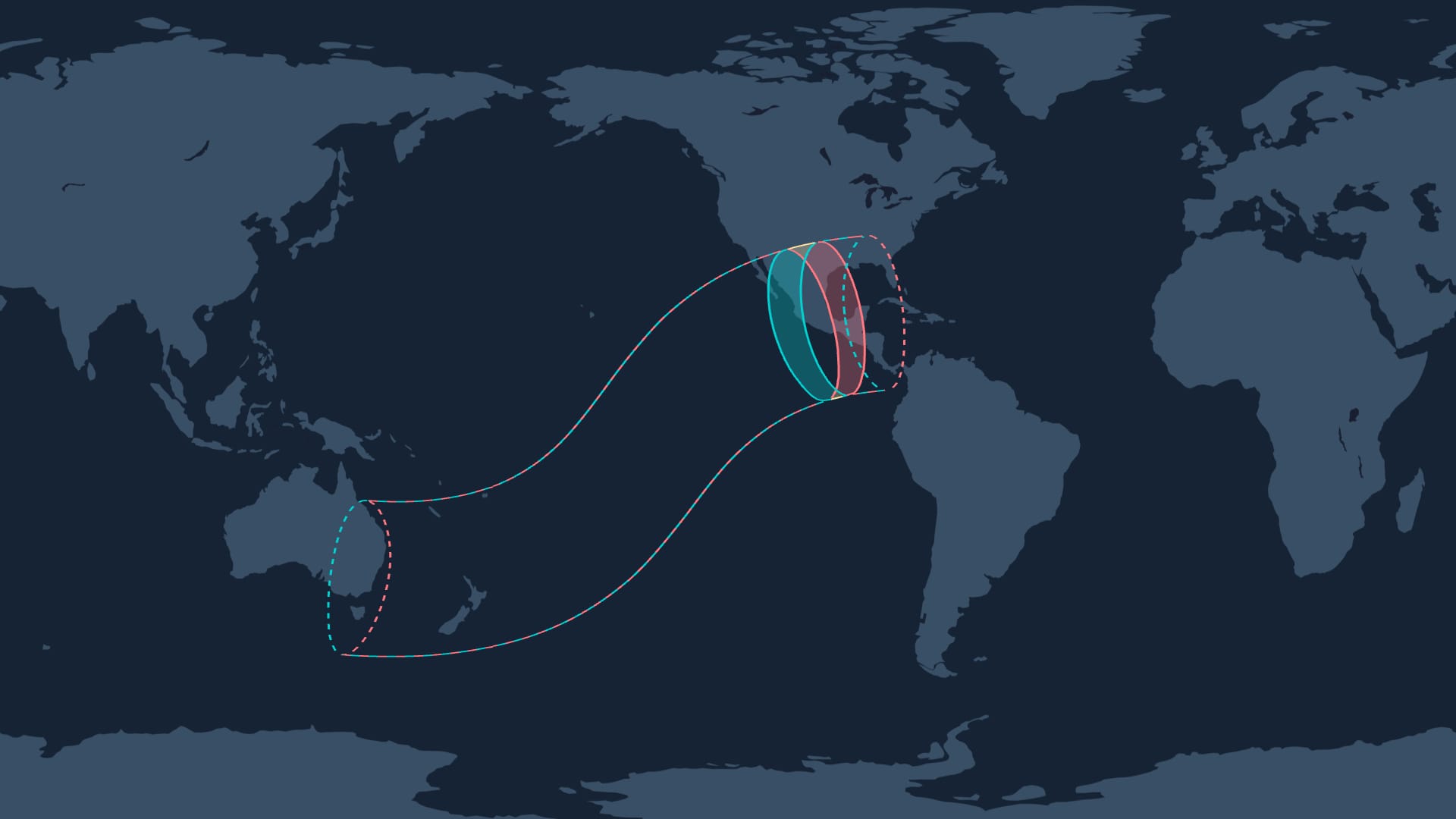
Elsewhere, you’ll still see the Moon very close to Mercury. And there’s a bonus: Mercury reaches its greatest elongation on February 19, meaning it will be at its maximum apparent distance from the Sun and easier than usual to spot in the evening. Look low above the western horizon about an hour after sunset; both objects will be in Aquarius. Venus will be nearby too — closer to the Sun, but so bright it’s visible even in twilight.
February 19: Moon near Saturn
- Close approach time: 20:09 GMT (15:09 ET)
- Close approach distance: 4°04'
- Conjunction time: February 20, 00:03 GMT (February 19, 19:03 ET)
- Conjunction distance: 4°38'
On February 19, the 6%-illuminated Moon will pass close to Saturn (mag 1.0) in the sky. Both objects will be in the constellation Pisces. You can observe them with the naked eye or through binoculars — look above the western–southwestern horizon after sunset. If you have a telescope, you can also spot Neptune (mag 7.8) nearby.
February 19: Moon near Neptune
- Close approach time: 20:25 GMT (15:25 ET)
- Close approach distance: 3°15'
- Conjunction time: 23:30 GMT (18:30 ET)
- Conjunction distance: 3°40'
On February 19, the 6%-illuminated Moon will be close to Neptune (mag 7.8) in the sky. You can observe Neptune through powerful binoculars or a telescope in the constellation Pisces. Bright Saturn (mag 1.0) will also be nearby, easily visible to the naked eye.
February 23: Moon near Uranus
- Close approach time: 22:19 GMT (17:19 ET)
- Close approach distance: 5°21'
- Conjunction time: February 24, 00:35 GMT (February 23, 19:35 ET)
- Conjunction distance: 5°31'
On February 23, the 44%-illuminated Moon will pass near Uranus (mag 5.8) in the constellation Taurus. To observe Uranus (especially when it’s close to the bright Moon), you’ll need powerful binoculars or a small telescope.
As a bonus, the Pleiades star cluster (mag 1.2) will also shine near the Moon. Observers across North America, Central America, and the Caribbean will see a lunar occultation of the Pleiades.
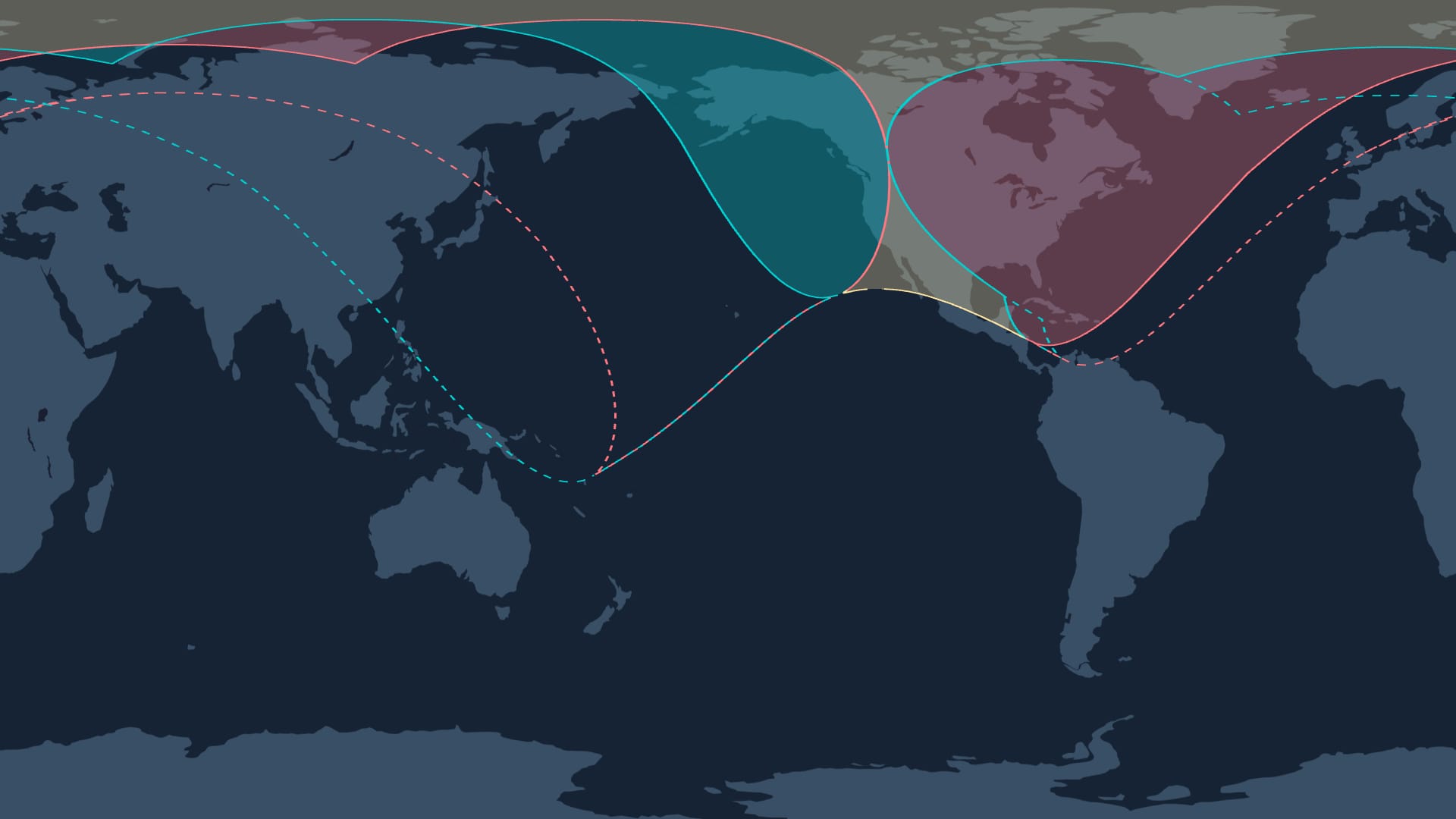
February 27: Moon near Jupiter
- Conjunction time: 06:24 GMT (01:24 ET)
- Conjunction distance: 3°08'
- Close approach time: 07:31 GMT (02:31 ET)
- Close approach distance: 3°54'
On February 27, the 80% illuminated Moon will pass close to Jupiter (mag -2.5) in the sky. As soon as the Sun sets, look for the bright Moon and Jupiter high above the south-eastern horizon in the constellation Gemini. Even in light-polluted cities, both objects will be clearly visible to the naked eye in the evening sky. Bright stars Castor and Pollux will also shine nearby.
What planet is closest to the Moon in the sky: Bottom line
Now you know what those bright dots near the Moon are. To view the planets and stars near our natural satellite, choose a cloudless night and use Star Walk 2 or Sky Tonight to learn when the celestial objects are best placed for your location. For a visual explanation, watch our recently released video on how to identify bright objects near the Moon using the Sky Tonight app, step by step.
Here, you can learn about past conjunctions of the Moon and planets:
- Moon-planet conjunctions 2022;
- Moon-planet conjunctions 2023;
- Moon-planet conjunctions 2024;
- Moon-planet conjunctions 2025.
- Moon-planet conjunctions 2026.
Wishing you clear skies and happy observations!